AWS Config
1. Introduction
In today’s fast‐paced cloud environments, managing and securing resource configurations is a cornerstone of operational excellence. AWS Config is a fully managed service that provides a detailed view of your AWS resource configurations, tracks how these configurations change over time, and continuously evaluates resource compliance with your organization’s policies. In this chapter, we take an in‐depth look at AWS Config—from the fundamentals and setup requirements to advanced integrations and best practices.
1.1. What Is AWS Config?
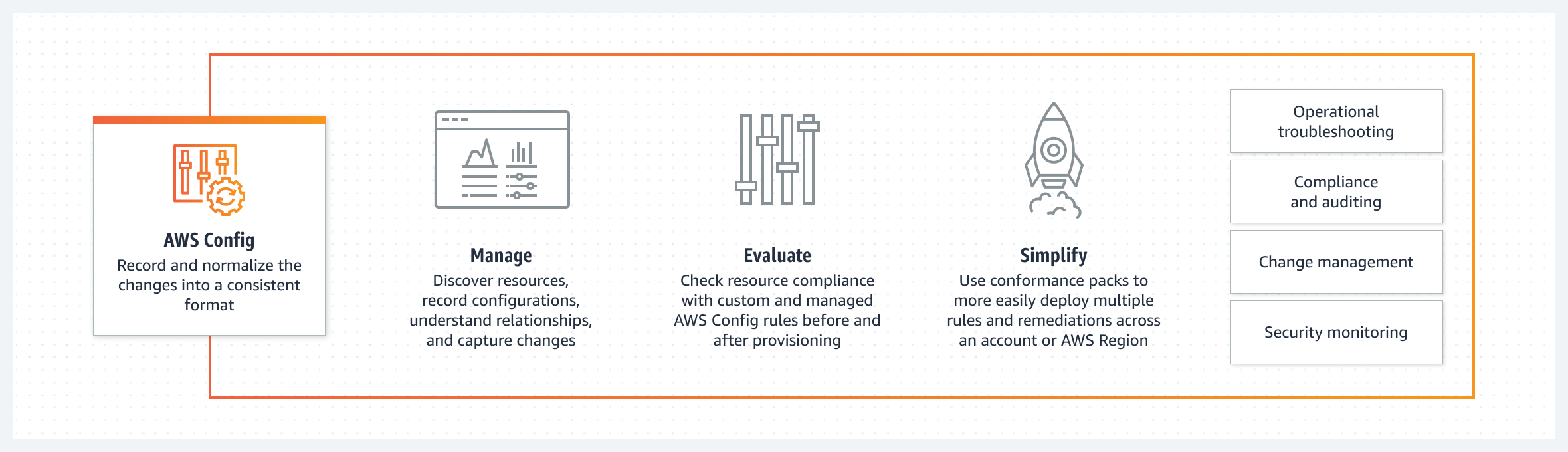
AWS Config is designed to help you understand the current and historical configuration of your AWS environment. It records the state of your AWS resources, including their relationships and changes over time, and delivers configuration snapshots and change histories to a destination of your choice, such as an Amazon S3 bucket. In short, AWS Config acts as a continuous monitoring service that provides:
- Detailed Resource Views: For every supported AWS resource (e.g., Amazon EC2 instances, Amazon EBS volumes, security groups, VPCs), AWS Config creates a configuration item that captures metadata, relationships, and configuration details.
- Historical Tracking: AWS Config maintains a timeline of configuration changes, allowing you to see not only what the current configuration is but also how it has evolved.
- Compliance Evaluation: By using AWS Config rules, you can define policies for resource configuration. AWS Config evaluates resources against these rules and flags any deviations as noncompliant.
- Integration and Automation: AWS Config integrates with a wide range of AWS services (e.g., AWS CloudTrail, AWS Security Hub, AWS Organizations) and can trigger automated remediation actions via AWS Lambda or AWS Systems Manager.
Whether you are looking to enforce compliance policies, audit historical configurations, or troubleshoot unexpected changes, AWS Config offers the transparency and insight necessary for robust cloud governance.
1.2. The Importance of AWS Config in Modern Cloud Operations
As organizations increasingly adopt cloud-first strategies, the complexity of managing a dynamic, multi-region, and multi-account AWS environment grows exponentially. AWS Config addresses these challenges by providing:
- Visibility: A complete inventory of resources and their configurations.
- Control: The ability to set rules and alerts, ensuring that resource configurations comply with security and operational policies.
- Auditability: Detailed records that support audit trails, regulatory compliance, and forensic analysis.
- Integration: Seamless integration with other AWS services and third-party tools to create a unified, automated approach to configuration management.
With AWS Config, enterprises can reduce the risk of misconfigurations, prevent security vulnerabilities, and optimize operational performance—all while maintaining the agility and scalability that AWS promises.
2. Core Concepts and Terminology
Before diving into setup, usage, and advanced integrations, it’s crucial to understand the core components and terminology that make up AWS Config. This section explains the building blocks of the service, the data it captures, and the ways in which you can interact with it.
2.1. AWS Resources and Resource Relationships
AWS Resources are the entities you create and manage in your AWS account. Examples include:
- Compute: Amazon EC2 instances, Lambda functions, and container services.
- Storage: Amazon S3 buckets, Amazon EBS volumes, and Amazon EFS file systems.
- Networking: VPCs, subnets, security groups, and network ACLs.
- Database: Amazon RDS instances, DynamoDB tables, and Aurora clusters.
Each resource is identified by a unique identifier—often in the form of an Amazon Resource Name (ARN)—and AWS Config records a comprehensive configuration item for each one.
Resource Relationships capture how AWS resources are interconnected. For example, an Amazon EBS volume (e.g., vol-12345abc) might be attached to an EC2 instance (i-0abcdef1234567890), which in turn is associated with one or more security groups. AWS Config automatically discovers these relationships and maps them out so you can understand the dependencies and interactions across your environment.
2.2. Configuration Recorder
The configuration recorder is the heart of AWS Config—it is responsible for capturing configuration changes of the resources within your account. When enabled, the recorder continuously tracks changes by invoking the appropriate AWS API calls (such as Describe or List operations) for each resource type.
There are two primary types of configuration recorders:
- Customer Managed Configuration Recorder: This recorder is managed by you, and you have control over which resource types are recorded. By default, when enabled, it records every supported resource in the selected region.
- Service-Linked Configuration Recorder: Certain AWS services use a dedicated, service-linked configuration recorder. In this case, the scope of recorded resource types is determined by the service, and the recorder is automatically managed by AWS.
The configuration recorder creates a configuration item every time a change is detected. These items are then delivered to the designated destination (such as an S3 bucket) for storage and further analysis.
2.3. Delivery Channel
While the configuration recorder gathers configuration items, the delivery channel is the mechanism through which AWS Config transmits these items to external storage and notification services. The two primary delivery channels are:
- Amazon S3 Bucket: AWS Config periodically delivers configuration history files and snapshots to an S3 bucket you specify. A configuration history file is sent every six hours for each resource type, and a snapshot is delivered when manually requested or via API call.
- Amazon SNS Topic: For real-time notifications, AWS Config sends messages to an Amazon SNS topic. These messages can notify you of configuration changes, compliance status changes, and delivery status updates (e.g., snapshot delivery completed or failed).
Through these channels, AWS Config provides both persistent storage for audit and analysis as well as near real-time alerts for operational awareness.
2.4. Configuration Items, History, Snapshot, and Stream
Understanding the various forms of configuration data is key to making the most of AWS Config:
-
Configuration Item:
A configuration item is a point-in-time representation of an AWS resource’s state. It includes metadata, attributes, relationships, and events related to the resource. Every time AWS Config detects a change, it generates a new configuration item. -
Configuration History:
This is a collection of configuration items for a given resource over a specified period. It allows you to review the evolution of a resource’s configuration over time—vital for audit trails and root-cause analysis. -
Configuration Snapshot:
A snapshot is a comprehensive capture of the configuration items for all recorded resources at a given moment. Snapshots provide a complete picture of your AWS environment and can be used for validation, compliance checks, or recovery purposes. -
Configuration Stream:
The configuration stream is an automatically updated sequence of configuration items that reflect changes as they occur. This stream is typically delivered to an SNS topic and is used for real-time monitoring and automated reaction to configuration changes.
2.5. AWS Config Interfaces
AWS Config provides several interfaces for interacting with its data:
-
AWS Config Console:
The web-based graphical user interface allows you to visualize your resource configurations, review compliance statuses, and manage rules and recorders. The console provides intuitive navigation through configuration timelines and snapshots. -
AWS Command Line Interface (CLI):
The CLI offers a unified toolset for interacting with AWS Config via commands. It allows you to start or stop recorders, retrieve configuration snapshots, and query compliance statuses using scripted commands. -
AWS Config APIs:
For programmatic interaction, AWS Config offers RESTful APIs. These APIs enable you to integrate AWS Config with custom applications, automate complex workflows, or retrieve configuration data for further processing. -
AWS SDKs:
AWS provides Software Development Kits (SDKs) in multiple languages that abstract the API calls and offer convenience functions for interacting with AWS Config. These SDKs support error handling, request signing, and automatic retries.
3. Setting Up AWS Config
Before you can take advantage of AWS Config’s monitoring and compliance capabilities, you must properly set it up within your AWS environment. This section covers prerequisites, initial configuration tasks, and considerations to ensure a smooth deployment.
3.1. Prerequisites and Considerations
To begin using AWS Config, ensure you have the following in place:
-
Active AWS Account:
You need a fully active AWS account. If you’re new to AWS, start by signing up and familiarizing yourself with the AWS Management Console. -
Amazon S3 Bucket:
AWS Config requires an S3 bucket to store configuration snapshots and history files. You must configure appropriate bucket policies and permissions so that AWS Config can write objects to it. -
Amazon SNS Topic:
An SNS topic is needed for real-time notifications. AWS Config sends alerts to this topic whenever configuration changes occur or when delivery actions are completed. -
IAM Role:
AWS Config must have the necessary IAM permissions to access your resources, write to your S3 bucket, and publish to your SNS topic. Create and attach an appropriate IAM role or policies as detailed in Permissions for the IAM Role. -
Resource Types:
Decide which AWS resource types you want AWS Config to track. While AWS Config can record every supported resource by default, you may limit tracking to only those resource types that are relevant to your organization.
3.2. Supported Resource Types and Regional Coverage
AWS Config supports a wide array of AWS resource types, including—but not limited to—EC2 instances, EBS volumes, VPCs, RDS instances, IAM roles, and security groups. Before enabling recording for a specific resource type, it is important to verify that the type is supported in the AWS region where you plan to deploy AWS Config. Even if a resource type isn’t supported in the region where you’re setting up AWS Config, you can often record it in other regions that do support it. For a complete list, refer to Supported Resource Types for AWS Config.
3.3. Initial Configuration: S3 Buckets, SNS Topics, and IAM Roles
Once you’ve reviewed the prerequisites, follow these steps to configure AWS Config:
-
Set Up an S3 Bucket:
- Create an S3 bucket dedicated to storing AWS Config data.
- Apply the recommended bucket policy to allow AWS Config to write configuration snapshots and history files.
- Consider configuring lifecycle policies to archive or delete older configuration files automatically.
-
Configure an SNS Topic:
- Create an SNS topic that will serve as the communication channel for AWS Config notifications.
- Subscribe your email, SMS, or application endpoint to receive these notifications.
- Ensure the topic’s access policies allow AWS Config to publish messages.
-
Establish an IAM Role:
- Create an IAM role with policies granting permissions for reading resource configurations, writing to the S3 bucket, and publishing to the SNS topic.
- If you are using a customer managed recorder, attach the necessary policies to your role.
-
Enable AWS Config:
- Through the AWS Management Console, CLI, or API, enable the configuration recorder and specify which resource types to record.
- Define your delivery channel by linking the S3 bucket and SNS topic.
- Optionally, set the recording frequency (continuous or periodic) based on your operational requirements.
4. Using AWS Config
Once AWS Config is enabled, you can leverage its capabilities across several key scenarios. Whether your focus is on day-to-day resource management, auditing, troubleshooting, or security analysis, AWS Config provides the tools needed to maintain control over your environment.
4.1. Resource Administration and Governance
Visibility and Inventory Management:
AWS Config provides an up-to-date inventory of all your resources, including their current state and historical changes. With a clear picture of what resources exist in your environment and how they relate, administrators can:
- Detect orphaned resources or unexpected changes.
- Establish accountability and traceability through detailed configuration histories.
- Monitor for unauthorized resource creation or deletion.
Change Management:
By automatically recording every configuration change, AWS Config allows you to:
- Track modifications in near real-time.
- Understand dependencies between resources.
- Correlate configuration changes with operational incidents.
Governance:
Leverage AWS Config to ensure that resource configurations adhere to your organization’s internal policies. Use the service to:
- Set up custom or managed rules.
- Automatically trigger alerts or remediation when noncompliant configurations are detected.
- Generate audit reports for internal or external compliance reviews.
4.2. Auditing and Compliance
For many organizations, regulatory compliance is not optional—it’s a necessity. AWS Config plays a crucial role in:
- Audit Readiness: Maintaining a detailed historical record of resource configurations to satisfy auditors’ requirements.
- Compliance Reporting: Automatically generating reports that indicate whether resources comply with specified policies or industry standards (e.g., PCI-DSS, HIPAA, GDPR).
- Change Traceability: Providing a timeline of configuration changes that can be used to investigate and resolve compliance issues.
By using AWS Config in tandem with services like AWS Audit Manager and AWS Security Hub, you can streamline your compliance efforts and reduce the manual overhead associated with audits.
4.3. Managing and Troubleshooting Configuration Changes
In complex cloud environments, changes to one resource can have cascading effects on dependent resources. AWS Config assists with:
- Impact Analysis: Before making a change, review the resource relationships to determine how the modification will affect associated resources.
- Troubleshooting: Use configuration history and snapshots to identify the last known good configuration of a resource. This historical data can be invaluable in debugging issues that arise from configuration drift or inadvertent changes.
- Rollback Strategies: If a configuration change leads to operational issues, you can refer to the configuration stream to understand when and how the change occurred, helping to guide remediation efforts.
4.4. Security Analysis and Risk Management
Security is paramount in any cloud environment. AWS Config enhances security by:
- Tracking IAM Policies: Monitor changes in IAM roles, policies, and permissions over time. For instance, determine whether a user had the necessary permissions at a particular point in time.
- Analyzing Security Group Configurations: View the evolution of security group rules and ensure that no unintended ports or protocols were exposed.
- Supporting Forensic Investigations: In the event of a security incident, the detailed configuration history provides an audit trail that can be used to pinpoint the root cause.
- Automated Remediation: Integrate AWS Config rules with AWS Lambda functions to automatically remediate security vulnerabilities as soon as they are detected.
4.5. Partner Solutions and Ecosystem Integrations
AWS Config’s rich dataset is also valuable for third-party tools that specialize in monitoring, logging, and analysis. Many AWS partners provide solutions that ingest AWS Config data to offer:
- Enhanced Visualization: Custom dashboards and reporting tools that aggregate AWS Config data with other metrics.
- Advanced Alerting: Integration with SIEM (Security Information and Event Management) systems to trigger alerts based on configuration changes.
- Compliance Tools: Automated tools that consolidate data from AWS Config and other sources to produce comprehensive compliance reports.
By leveraging partner integrations, you can extend the capabilities of AWS Config and incorporate its data into your broader operational and security frameworks.
5. How AWS Config Works
To truly appreciate AWS Config, it’s essential to understand the underlying processes that enable it to continuously track, record, and deliver configuration changes.
5.1. Resource Discovery and Recording
When you enable AWS Config, the service begins by discovering all supported resources in your account. The process involves:
- Initial Scan: Upon activation, AWS Config scans the region for all resources that match the supported types. For each resource found, it generates an initial configuration item.
- Ongoing Monitoring: After the initial scan, the configuration recorder continually monitors for changes. Whether a resource is created, modified, or deleted, a new configuration item is generated to capture the state change.
- API-Driven Collection: AWS Config uses AWS API calls (e.g., Describe or List operations) to gather resource details. For example, if an EC2 instance’s security group is modified, AWS Config will invoke the appropriate API calls to capture the updated configuration as well as the details of associated resources.
5.2. Resource Tracking and API Interactions
AWS Config’s tracking mechanism is both proactive and periodic:
- Proactive Tracking: When a resource change is detected—say, through an event notification—AWS Config immediately captures the updated configuration.
- Periodic Tracking: Even if a change isn’t immediately detected, AWS Config periodically polls resource configurations to ensure that any subtle changes are recorded.
- Relationship Mapping: When a resource changes, AWS Config also examines related resources. For instance, if an egress rule is removed from a VPC security group, AWS Config will query and record the associated EC2 instances’ configurations.
This dual approach ensures that AWS Config maintains a robust and comprehensive view of your AWS environment.
5.3. Delivery of Configuration Items: S3, SNS, and Beyond
Once configuration items are generated, they must be delivered for storage and analysis. AWS Config supports several delivery mechanisms:
Amazon S3 Bucket Delivery
- Configuration History Files: Every six hours, AWS Config delivers a JSON file containing the configuration history for each resource type that has changed during that period. If no changes occur, no file is delivered.
- Configuration Snapshots: On demand, you can trigger AWS Config to deliver a complete configuration snapshot—a full capture of all recorded resources—to your S3 bucket.
- Lifecycle Considerations: AWS Config does not alter the lifecycle settings of your S3 bucket. It is up to you to configure bucket policies or lifecycle rules to archive or delete old configuration data.
Amazon SNS Topic Delivery
- Real-Time Notifications: AWS Config sends notifications via SNS whenever key events occur, such as the delivery of a configuration snapshot or when a configuration item changes.
- Message Types: Notifications include a variety of message types (e.g.,
ConfigurationHistoryDeliveryCompleted,ComplianceChangeNotification,ConfigurationItemChangeNotification). Each message includes detailed metadata about the change event, enabling you to programmatically trigger downstream actions.
5.4. Timing, Frequency, and Best-Effort Delivery
AWS Config’s delivery model is designed to be near real-time yet efficient:
- Best-Effort Basis: While AWS Config strives to deliver configuration changes immediately, factors such as API throttling or transient issues can introduce delays.
- Frequency Settings: You can configure the recorder to capture changes continuously or at a specified periodic interval. For environments that demand high granularity, continuous recording is recommended.
- Notification Latency: Notifications sent via SNS are typically delivered within minutes of a configuration change, ensuring that your monitoring systems and automation workflows can react swiftly.
6. AWS Config Rules and Compliance Management
A key benefit of AWS Config is its ability to evaluate the configurations of your resources against a set of desired policies or rules. This section covers how to define, manage, and interpret AWS Config rules.
6.1. Introduction to AWS Config Rules
AWS Config rules are essentially compliance checks that automatically evaluate whether your resources meet the predefined configurations:
- Purpose: They serve to enforce best practices, industry standards, or your organization’s internal policies.
- Automation: When a resource violates a rule, AWS Config can mark it as noncompliant and, if configured, trigger an automated remediation process.
- Customization: AWS Config supports both managed rules (predefined by AWS) and custom rules (developed using AWS Lambda or Guard).
6.2. Evaluation Results and What They Mean
When AWS Config evaluates a resource against a rule, one of four evaluation results is returned:
- COMPLIANT: The resource adheres to the rule.
- NON_COMPLIANT: The resource violates the rule.
- ERROR: An error occurred during evaluation, often due to misconfigured parameters.
- NOT_APPLICABLE: The rule does not apply to the resource in question.
Understanding these results is critical for effective compliance reporting and troubleshooting.
6.3. Types of Rules: Managed vs. Custom
AWS Config offers two main types of rules:
-
Managed Rules:
These are rules predefined by AWS that cover common scenarios and best practices. Managed rules can often be customized to suit your environment. For example, rules exist for checking encryption settings on EBS volumes, ensuring that IAM policies adhere to best practices, or verifying that security groups do not allow overly permissive access. -
Custom Rules:
When your compliance needs are unique, you can create custom rules using AWS Lambda functions or the open-source Guard language. Custom rules allow you to implement your own evaluation logic and integrate with external systems if needed.
6.4. Trigger Types: Configuration, Periodic, and Hybrid
AWS Config rules can be triggered in different ways:
-
Configuration Changes:
These rules are evaluated when a resource that falls within the rule’s scope is created, modified, or deleted. This mode provides immediate feedback whenever a relevant change occurs. -
Periodic Evaluations:
Some rules run on a periodic basis (e.g., every 24 hours), regardless of whether a configuration change has been detected. This is useful for catching issues that might not trigger a configuration change notification. -
Hybrid Triggers:
Certain rules are designed to be evaluated both on configuration changes and on a periodic basis, ensuring comprehensive compliance coverage.
6.5. Evaluation Modes: Proactive and Detective
AWS Config supports two evaluation modes:
-
Proactive Evaluation:
This mode allows you to evaluate the potential compliance of a resource configuration before the resource is even deployed. Although proactive evaluations do not remediate resources, they provide guidance on whether a proposed configuration will be compliant. -
Detective Evaluation:
This mode evaluates the configuration of resources that are already deployed. Detective evaluations are essential for monitoring ongoing compliance in your environment.
6.6. Conformance Packs: Bundling Rules and Remediation
A conformance pack is a collection of AWS Config rules and optional remediation actions that can be deployed as a single entity:
- Purpose: Conformance packs allow you to enforce a set of compliance policies across your environment or even across an entire organization.
- Deployment: You author a conformance pack using a YAML template that specifies the rules and remediation actions. AWS Config then deploys the pack, and you can monitor its status via the AWS Config console.
- Use Cases: Organizations often use conformance packs to standardize security and operational practices across multiple AWS accounts or regions.
7. Advanced Topics: Multi-Account and Multi-Region Aggregation
As organizations scale, managing AWS Config data from a single account in a single region becomes impractical. AWS Config supports aggregation of data across multiple accounts and regions.
7.1. Aggregators and Their Components
An aggregator is a centralized view that collects AWS Config configuration and compliance data from multiple source accounts and regions:
- Centralized Monitoring: Aggregators enable IT administrators to have a single pane of glass to monitor resource compliance across an enterprise.
- Data Consolidation: The aggregator replicates configuration data from source accounts into a designated aggregator account. This replication is read-only, ensuring that data integrity is maintained.
- Service-Linked Aggregators: Some aggregators are service-linked, meaning that the linked service defines the scope of data to be collected.
7.2. Source Accounts and Regions
When configuring multi-account and multi-region aggregation, you must designate:
- Source Accounts: The AWS accounts from which configuration data is aggregated. These can be provided individually or discovered via AWS Organizations.
- Source Regions: The AWS regions from which data will be aggregated. This is especially important for global organizations that operate in multiple regions.
7.3. Service-Linked Aggregators and Authorization Considerations
- Service-Linked Aggregators:
These aggregators are tied to specific AWS services. Their scope and operation are defined by the linked service, and they often require minimal configuration. - Authorization:
As a source account owner, you must grant permission to the aggregator account to access your configuration and compliance data. In environments managed via AWS Organizations, this authorization is often handled automatically.
8. AWS Service Integrations
AWS Config’s true power lies in its integrations with other AWS services and third-party tools. The following sections provide an overview of these integrations and how they enhance your operational, security, and compliance posture.
8.1. AWS Organizations and Centralized Management
AWS Organizations helps you consolidate multiple AWS accounts into a single management framework. By integrating AWS Config with AWS Organizations:
- You can deploy conformance packs and managed rules across all accounts.
- Aggregators can automatically collect data from member accounts.
- Compliance dashboards provide a consolidated view of resource configurations and compliance statuses across your enterprise.
8.2. AWS Control Tower: Governance at Scale
AWS Control Tower is designed to set up and govern multi-account AWS environments. When integrated with AWS Config:
- AWS Control Tower automatically enables AWS Config on all enrolled accounts.
- It leverages AWS Config’s detective controls to monitor compliance.
- Resource changes and configuration snapshots are delivered to a centralized log archive account.
8.3. AWS CloudTrail: Correlating API Activity with Config Changes
AWS CloudTrail logs API calls made within your AWS account. When used in conjunction with AWS Config:
- You can correlate configuration changes with the API calls that caused them.
- This integration supports forensic investigations by providing both configuration data and detailed event logs.
- The timeline view in the AWS Config console can link to CloudTrail events for a more complete picture.
8.4. AWS Security Hub: Centralizing Security Findings
AWS Security Hub aggregates security findings from across your AWS environment. Integrating AWS Config with Security Hub allows you to:
- Use AWS Config rules as security checks.
- Automatically feed compliance and configuration findings into Security Hub.
- Monitor security posture across multiple accounts and regions with a unified dashboard.
8.5. AWS Trusted Advisor: Operational and Cost Recommendations
AWS Trusted Advisor provides real-time guidance to help you provision your resources following AWS best practices. Several Trusted Advisor checks are powered by AWS Config managed rules, which:
- Monitor resource configurations and flag noncompliant settings.
- Provide actionable recommendations on security, cost optimization, and performance.
- Automatically refresh based on configuration change notifications.
8.6. AWS Audit Manager: Collecting Evidence for Compliance
AWS Audit Manager integrates with AWS Config to capture configuration evaluations as evidence for audits:
- You can map custom controls to specific AWS Config rules.
- Audit Manager then collects the compliance results as part of the audit evidence.
- This streamlines the compliance process and reduces manual data gathering.
8.7. AWS Systems Manager: Inventory and Operational Insights
AWS Systems Manager provides a unified interface for managing your EC2 instances and on-premises servers. With AWS Config integrated:
- You can view the historical configuration of your operating systems, applications, and network settings alongside infrastructure configurations.
- The Systems Manager console can display AWS Config timelines to support incident investigations.
- This integration supports operational automation and configuration drift analysis.
8.8. AWS Firewall Manager: Enforcing Network Security Policies
AWS Firewall Manager works in tandem with AWS Config to enforce firewall rules and security policies across your organization:
- AWS Config must be enabled and recording continuously to support Firewall Manager.
- Changes to network configurations and security group rules are captured and evaluated.
- This integration ensures that firewall policies remain effective and up-to-date.
8.9. Amazon EC2 Dedicated Hosts and License Compliance
For organizations that use Amazon EC2 Dedicated Hosts, AWS Config provides critical insights into license compliance:
- AWS Config tracks the lifecycle of instances on dedicated hosts.
- Information such as Host ID, AMI IDs, and core counts are recorded.
- This data assists in license reporting and ensures that host utilization meets compliance requirements.
8.10. Application Load Balancers and Security Group Relationships
AWS Config integrates with the Elastic Load Balancing service to monitor Application Load Balancers (ALBs):
- It captures configuration changes for ALBs, including associated security groups, VPCs, and subnets.
- The configuration history can be used to trace changes in ALB settings over time.
- This integration is valuable for troubleshooting connectivity and security issues.
8.11. AWS CodeBuild: Tracking Build Configurations
AWS CodeBuild projects are tracked by AWS Config as part of the resource inventory:
- Changes to build projects are recorded and can be audited.
- This integration helps ensure that build configurations remain consistent and secure over time.
8.12. AWS X-Ray: Monitoring Encryption Configuration Changes
AWS X-Ray integrates with AWS Config to monitor configuration changes related to X-Ray encryption:
- AWS Config records when encryption settings are modified.
- This historical data assists in ensuring that X-Ray data remains secure and compliant with encryption policies.
8.13. AWS Service Management Connector: Third-Party Integrations
The AWS Service Management Connector for ServiceNow synchronizes AWS Config data across multiple accounts and regions:
- It aggregates configuration and compliance data into ServiceNow.
- This integration helps IT operations and service management teams track and manage configuration changes in a unified platform.
8.14. Amazon API Gateway: Tracking API Resource Changes
Amazon API Gateway configurations are also recorded by AWS Config:
- Configuration changes to API resources, stages, and deployment settings are captured.
- This information is essential for troubleshooting API performance and ensuring secure access policies.
9. Best Practices and Considerations
To fully leverage AWS Config, it is essential to follow industry best practices. In this section, we outline recommendations for maintaining an effective, secure, and cost-efficient AWS Config implementation.
9.1. Establishing a Baseline and Continuous Monitoring
-
Define a Baseline:
Begin by defining a set of core policies and managed rules that represent your organization’s best practices. Use these as the baseline for all subsequent evaluations. -
Continuous Monitoring:
Enable continuous recording of resource configurations. This provides near real-time insights into configuration drift and unauthorized changes.
9.2. Automated Remediation and Incident Response
-
Integrate with AWS Lambda or Systems Manager:
Set up automated remediation actions that trigger when a resource is flagged as noncompliant. For example, if an EC2 instance is launched with overly permissive security group settings, an automated Lambda function can adjust the rules. -
Incident Playbooks:
Incorporate AWS Config data into your incident response workflows. Detailed configuration histories and change notifications can significantly speed up root-cause analysis.
9.3. Lifecycle Management of Configuration Data
-
S3 Bucket Policies:
Since AWS Config writes configuration snapshots and history files to S3, ensure that your bucket policies and lifecycle rules are configured to manage data retention appropriately. Archive older data to S3 Glacier or delete it after a retention period. -
Cost Optimization:
Monitor the volume of data generated by AWS Config and adjust recording scopes and frequencies as needed to balance visibility with cost efficiency.
9.4. Cost Management and Performance Optimization
-
Selective Recording:
Only record the resource types that are necessary for your governance and compliance needs. This minimizes data volume and associated costs. -
Aggregation Efficiency:
Use aggregators judiciously to avoid redundant data replication across accounts and regions. -
Monitor CloudWatch Metrics:
AWS Config integrates with CloudWatch to expose metrics about recording and delivery. Monitor these metrics to identify potential performance bottlenecks or delivery failures.
9.5. Security, Compliance, and Change Management Strategies
-
Policy-Driven Configurations:
Regularly review and update your AWS Config rules to reflect evolving security and compliance requirements. -
Audit Readiness:
Leverage AWS Config’s comprehensive logging and configuration history to prepare for audits and regulatory reviews. -
Change Management:
Integrate AWS Config with your change management processes. Use configuration snapshots and timelines to validate changes and ensure that deviations from approved baselines are promptly addressed.
10. Conclusion
AWS Config is an essential service for modern cloud operations, delivering deep visibility into resource configurations and enabling robust compliance and governance frameworks. By continuously recording configuration changes, mapping resource relationships, and evaluating compliance through configurable rules, AWS Config provides the transparency needed to manage dynamic AWS environments effectively. Whether you are an operations engineer, a security professional, or a compliance auditor, AWS Config equips you with the insights and tools to maintain a secure, compliant, and optimized cloud infrastructure.
The integrations with other AWS services—such as CloudTrail, Security Hub, and Audit Manager—further extend its capabilities, enabling automated remediation, centralized management, and comprehensive audit trails. As you scale your environment across multiple accounts and regions, features like aggregators and conformance packs ensure that you retain a consolidated view of your entire ecosystem.
By following best practices and leveraging the advanced capabilities detailed in this chapter, you can minimize misconfigurations, enhance security, and ensure that your AWS environment remains aligned with organizational policies and industry regulations.